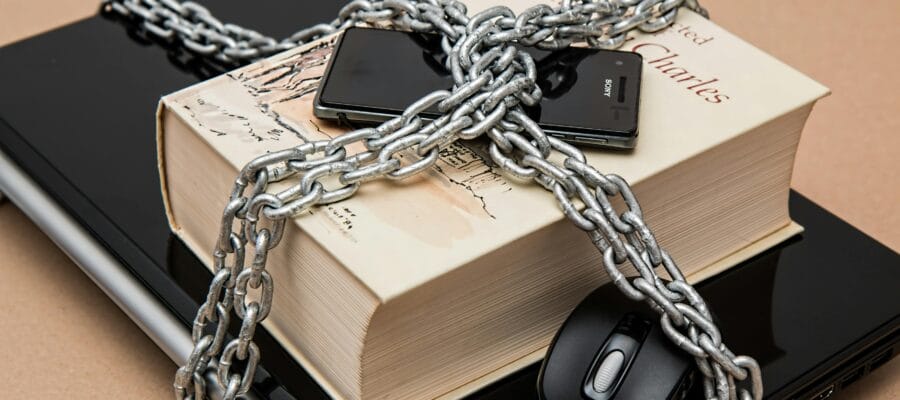Password managers have emerged as essential tools for safeguarding sensitive information. They provide a secure way to store and manage passwords, making it easier for users to maintain strong, unique passwords for every account. This post will explore the important features of password managers, offering tips on how to save money while enhancing your online security. By understanding the key benefits, you can make informed decisions that not only protect your data but also help you save on potential security breaches and identity theft.
Jump to...
Password Manager Important Features and Tips
In today’s digital landscape, managing passwords securely is essential for protecting your online accounts. Password managers simplify this process by securely storing and encrypting your passwords. They enable you to create strong, unique passwords for each account, significantly enhancing your security. This post will explore the key features of password managers, highlighting their importance and providing tips to save money while choosing the right one. Understanding these features can help you make an informed decision that meets your needs.
Security Features
One of the most critical aspects of any password manager is its security features. Look for options that offer strong encryption methods to protect your stored data. Additionally, multi-factor authentication adds an extra layer of security, making it harder for unauthorized users to access your accounts. These features are essential for ensuring that your sensitive information remains safe from breaches. Always prioritize security when choosing a password manager, as it can save you from potential financial losses and identity theft.
User-Friendly Interface
A user-friendly interface is vital for a positive experience with a password manager. It should be easy to navigate, allowing you to quickly access and manage your passwords. Features like autofill capabilities streamline the login process, saving you time and effort. A well-designed interface can significantly enhance usability, making it easier to adopt the tool into your daily routine. This convenience can ultimately save you money by reducing the frustration associated with managing multiple passwords.
Cross-Platform Compatibility
Cross-platform compatibility ensures that you can access your passwords on various devices, including desktops, smartphones, and tablets. This feature is crucial for maintaining productivity in our multi-device world. Look for password managers that sync across platforms seamlessly. This flexibility allows you to manage your passwords wherever you are, saving time and reducing the risk of forgetting important credentials.
Password Sharing Options
Password sharing features are essential for families or teams that need to share access to accounts securely. A good password manager should allow secure sharing without compromising security. This feature enables users to collaborate effectively while maintaining control over their sensitive information. By using secure sharing options, you can save money on additional subscriptions or services that might be necessary for collaboration.
Cost-Effectiveness
When selecting a password manager, consider its pricing structure carefully. Many offer free versions with limited features, while premium options provide more comprehensive functionalities. Evaluate whether the paid features justify the cost based on your needs. Additionally, some services offer discounts for annual subscriptions, which can help you save money in the long run. Always look for tips or promotions that can reduce your expenses while still providing a robust password management solution.
In conclusion, understanding the key features of password managers is essential for making an informed choice that enhances your online security while saving money. By focusing on security, usability, compatibility, sharing options, and cost-effectiveness, you can find a password manager that meets your needs effectively.
Password Manager Comparison: Limitations, Pros and Cons
| Solution | Pricing | Open Source | Free Plan Limitations | Pros | Cons |
|---|---|---|---|---|---|
| Bitwarden | Free and Paid options | Yes | Limited TOTP support in free version | Robust free plan, strong security features, open-source. | Limited advanced features compared to competitors. |
| NordPass | Freemium | No | 3GB storage limit in free plan | User-friendly interface, strong encryption. | No open-source option, fewer features in free plan. |
| RoboForm | Free and Paid options | No | Limited to 10 passwords in free version | Excellent autofill capabilities, easy to use. | No open-source; limited features in the free version. |
| 1Password | Paid | No | No free tier available | Strong security features, travel mode for sensitive data. | No free tier; can be expensive for families. |
| Dashlane | Freemium | No | 1GB storage limit in free version | Dark web monitoring, built-in VPN for privacy. | Higher cost for premium features; limited free plan. |
| KeePass | Free | Yes | No built-in cloud sync; requires manual setup for syncing. | Highly secure, customizable with plugins, portable version available. | User interface can be less intuitive for beginners. |
| Psono | Free and Paid options | Yes | No built-in cloud sync; requires self-hosting for full features. | Self-hosted solution offers greater control over data security. | Requires technical knowledge for setup and maintenance. |
Our Selection: Why Bitwarden is our Ultimate Password Manager Choice
Bitwarden stands out as the best choice for a password manager due to its comprehensive security features and user-friendly design. It employs robust AES-256 bit encryption, ensuring that your sensitive data remains secure from unauthorized access. With a zero-knowledge architecture, even Bitwarden itself cannot access your stored passwords, giving you peace of mind. Additionally, it offers a variety of two-factor authentication options, enhancing security further. The platform is open-source, allowing for transparency and regular audits by third-party security firms, which reinforces its commitment to security.
Another significant advantage of Bitwarden is its ease of use. The password manager provides seamless autofill capabilities across various platforms, including web browsers and mobile devices. This feature not only saves time but also reduces the risk of password fatigue, where users might resort to weaker passwords due to the difficulty of remembering multiple complex ones. Bitwarden also includes a robust password generator that helps users create strong, unique passwords for each account, which is crucial in today’s landscape of frequent data breaches.
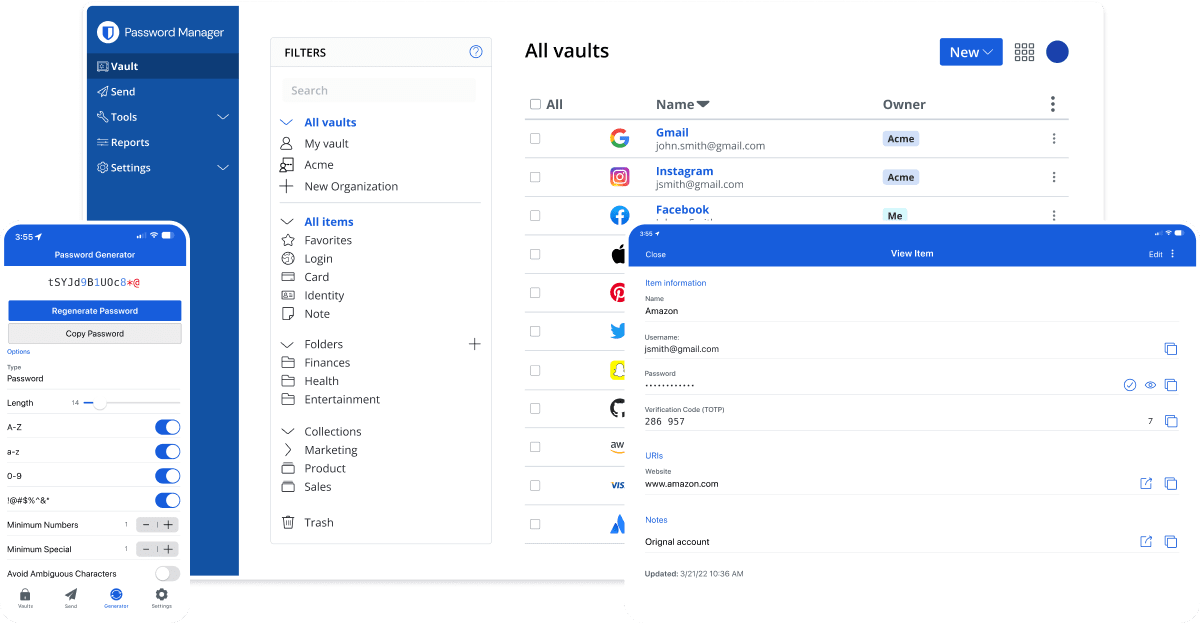
Bitwarden’s pricing structure is another compelling reason to choose it as your password manager. It offers a generous free tier that includes essential features like password storage and autofill capabilities. For those who need more advanced functionalities, such as secure sharing and additional two-factor authentication methods, the premium plan remains affordable compared to competitors. This cost-effectiveness allows users to save money while benefiting from top-notch security features.
Furthermore, Bitwarden supports easy import from other password management solutions, making the transition smooth for new users. Its cross-platform compatibility means you can access your vault from any device, ensuring that you have your passwords at your fingertips whenever needed. This flexibility is particularly beneficial for users who frequently switch between devices.
In summary, Bitwarden is an excellent choice for anyone looking for a reliable password manager that prioritizes security without compromising usability. Its combination of strong encryption, user-friendly features, and affordability makes it a standout option in the crowded market of password management tools. By choosing Bitwarden, you not only enhance your online security but also save money in the long run with its cost-effective plans and free offerings.
Note
Please note that we have no affiliation with Bitwarden and do not receive any commission from them. Our evaluation is based solely on the features and performance of the product. We aim to provide an unbiased overview to help you make an informed decision regarding your password management needs.
Conclusion on Comparing Password Manager
In conclusion, choosing the right password manager can significantly enhance your online security while providing valuable features that simplify password management. By focusing on critical aspects such as security measures, user-friendliness, and cost-effectiveness, you can find a solution that meets your needs. Remember to look for tips to save money, such as utilizing free trials or discounts on annual subscriptions. Ultimately, investing in a reliable password manager is a proactive step toward protecting your digital life and saving yourself from future financial losses.