Monitoring your data usage is essential with mobile data plans that can quickly lead to overage charges. The My Data Manager app is one of the best free apps that offers a simple solution to help you track your data consumption effectively. By using this free app, you can save money and avoid unexpected fees associated with exceeding your data limits. This post will provide valuable tips on how to maximize the benefits of My Data Manager while ensuring you stay within your budget. With the right strategies, you can take control of your data usage and enjoy a more cost-effective mobile experience.
Jump to...
Real-Time Data Monitoring
One of the standout features of My Data Manager is its ability to provide real-time data usage statistics. You can see exactly how much data you are using at any moment, which helps you make informed decisions about your consumption. The pros include immediate insights into your usage patterns, allowing you to adjust accordingly. However, the app may require initial setup time to input your data plan details. For more information, visit My Data Manager on the App Store.
Customizable Alerts
My Data Manager allows users to set customizable alerts that notify you when you approach your data limit. This feature can be adjusted to different thresholds, such as 50%, 75%, or 90% of your allowance. The benefits include proactive management of your data usage and the ability to avoid unexpected overage fees. On the downside, if alerts are not set up correctly, you might miss important notifications. Learn more about setting up alerts at Geeky Gadgets.
Data Usage Breakdown by Application
Another useful feature is the app’s ability to break down data usage by application. This allows you to identify which apps consume the most data and adjust your habits accordingly. The advantage of this feature is that it empowers users to take control of their data consumption effectively. However, some users may find it overwhelming to analyze detailed statistics if they are not tech-savvy. For additional insights on managing app data usage, check out German Pearls.

Multi-Device Tracking
My Data Manager also supports tracking data usage across multiple devices, making it ideal for families or shared plans. This feature allows you to monitor the total data consumption of all devices connected to a single plan. The pros include a comprehensive view of your family’s data usage, enabling better management and savings. However, coordinating multiple devices can be challenging if not all family members are diligent about monitoring their usage. Explore more about multi-device tracking at CNET Download.
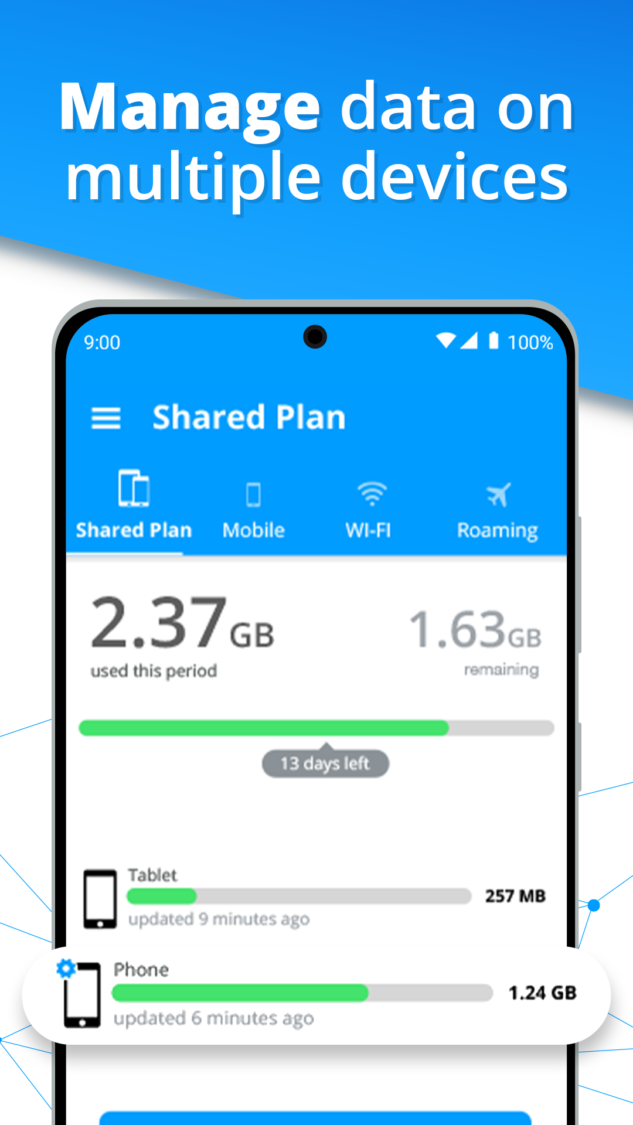
Download Links
You can download the My Data Manager app from the following links:
The My Data Manager app is completely free, ensuring it won’t cost you a dime while helping you manage your mobile data usage effectively. With this app, you can easily monitor your data consumption and keep your plan within limits, avoiding overage charges.
Conclusion on Monitoring Data Usage
In conclusion, utilizing the My Data Manager app is a smart way to monitor your mobile data usage and save money on your phone bill. By leveraging features like real-time tracking and customizable alerts, you can make informed decisions about your data consumption. Remember to implement the tips provided to enhance your savings further and avoid overage charges. Taking charge of your data usage not only helps you manage costs but also ensures a seamless mobile experience. Start using My Data Manager today to enjoy the benefits of effective data management.
