In the realm of online quizzes, many educators and trainers seek effective tools when teaching to engage their audiences. Kahoot is a popular choice, known for its gamified approach. However, Google Forms offers a compelling free alternative that can meet various needs. This blog post will explore how Google Forms can serve as an excellent substitute for Kahoot, especially for those looking to save money while still creating effective quizzes. We will highlight features, pros, and cons to help you make an informed decision.
Jump to...
Understanding Google Forms as a Quiz Tool
Google Forms is a versatile tool that allows users to create surveys and quizzes effortlessly. It provides various question types, including multiple-choice, short answer, and checkboxes. This flexibility enables quiz creators to tailor their assessments according to their specific requirements. Moreover, Google Forms integrates seamlessly with Google Sheets for easy data analysis. For more insights into using Google Forms effectively, visit Online Exam Maker.
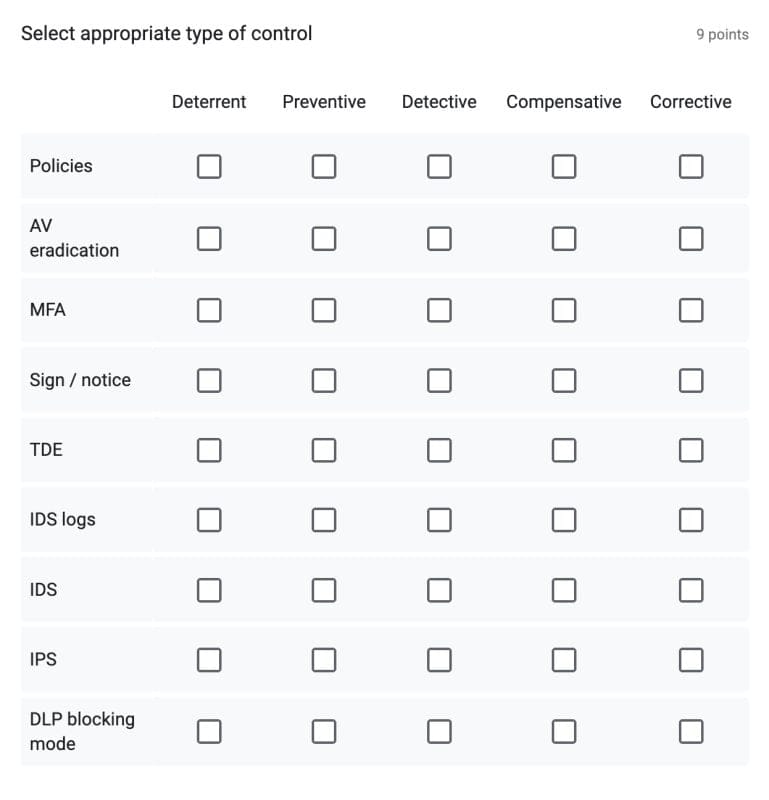
Cost-Effectiveness
One of the most significant advantages of Google Forms is that it is completely free to use. Unlike Kahoot, which offers premium features at a cost, Google Forms provides all essential functionalities without any subscription fees.
This allows educators and businesses to save money while still creating effective quizzes. However, some users may find the lack of gamification features less engaging compared to Kahoot’s interactive quizzes. For more information on cost-effective quiz solutions, check out TrustRadius.
Diverse Question Types
Google Forms supports a wide range of question types, which enhances its usability for various quiz formats. Users can incorporate images and videos into questions, making quizzes more engaging.
This feature allows for creative assessments that can cater to different learning styles. However, it may not offer the same level of interactive question formats found in Kahoot. For additional tips on creating diverse quizzes, visit Forms.app.
Real-Time Analytics
Google Forms automatically compiles responses into easy-to-read reports. This feature provides real-time analytics that help educators track student performance effectively.
Such insights can be invaluable for assessing understanding and guiding future lessons. However, the reporting capabilities may not be as comprehensive as those offered by Kahoot’s gamified environment. To learn more about analytics in quiz tools, check out Capterra.
Ease of Use
The user-friendly interface of Google Forms makes it easy for anyone to create quizzes quickly. Setting up a quiz requires minimal technical skills, allowing educators to focus on content rather than logistics.
This ease of use is particularly beneficial for those who may feel overwhelmed by technology. However, advanced users seeking extensive customization options may find limitations in design flexibility compared to Kahoot. For tips on maximizing ease of use in online tools, visit ResearchGate.
Accessibility and Collaboration
Google Forms is accessible from any device with internet connectivity. This feature allows participants to complete quizzes at their convenience, making it ideal for remote learning environments.
Additionally, multiple users can collaborate on quiz creation simultaneously. This collaborative aspect fosters teamwork among educators but may lead to inconsistencies if not managed properly. For more insights on collaboration tools, check out this study.
Conclusion on Using Google Forms for Free Quizzes
Choosing Google Forms as a free alternative to Kahoot for quizzes can lead to significant savings without sacrificing quality. Its user-friendly interface and diverse question types make it an excellent choice for educators looking to create effective assessments. While it may lack some of the gamification features that Kahoot offers, Google Forms provides real-time analytics and easy data management, which are invaluable for tracking progress. By utilizing this tool, you can save money while still engaging your students effectively. Ultimately, the decision should be based on your specific needs, but Google Forms undoubtedly offers a cost-effective solution for quiz creation.
