Having reliable navigation tools is essential, especially when venturing into areas with limited or no internet access. Free offline map apps can help you save money while ensuring you never lose your way. These applications allow you to download maps for offline use, making them ideal for driving through remote areas, hiking trails, or biking scenic routes. This post will highlight some of the best free offline map apps available and provide tips to maximize your savings while using them.
Jump to...
OsmAnd
OsmAnd utilizes OpenStreetMap data to provide high-quality offline maps. It offers various features tailored for different types of travel, including driving, hiking, and biking.
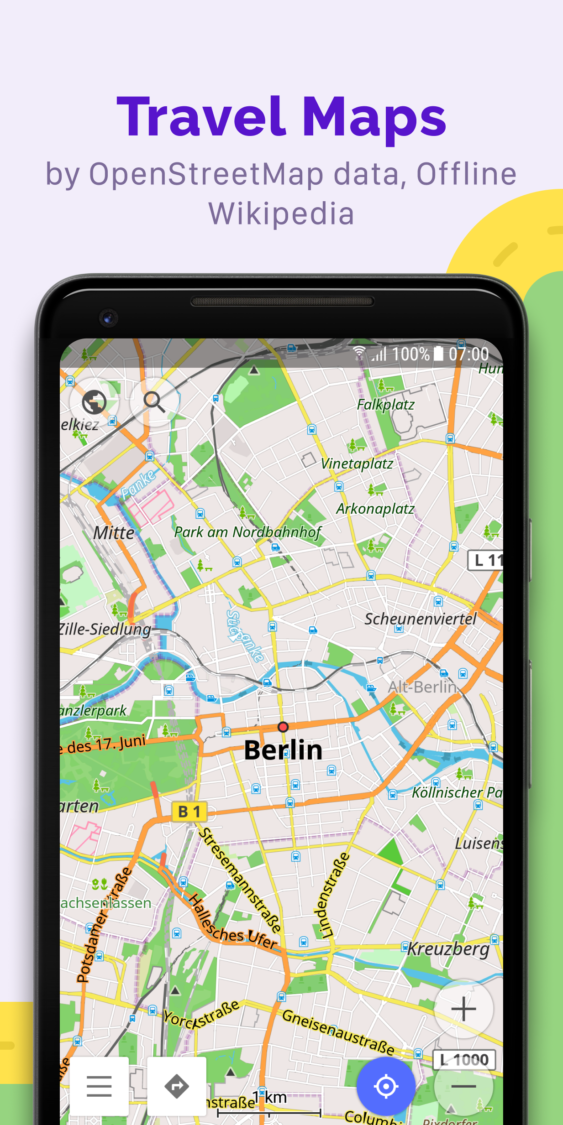
Pros: The app supports voice navigation and allows up to seven map file downloads in the free version. It also provides contour lines and elevation profiles for outdoor enthusiasts who enjoy hiking or biking. It is possible to upload the free GOX of your trails. OsmAnd has a strong focus on privacy since it does not track your location.
Cons: The interface may be less intuitive compared to other apps, requiring some time to learn how to navigate through its many features effectively. Some advanced features might only be available in the paid version.
You can explore OsmAnd at OsmAnd Official Site.
Maps.me
Maps.me provides detailed offline maps for over 100 countries. This app is particularly favored by travelers due to its user-friendly interface and extensive features tailored for both urban and outdoor navigation.
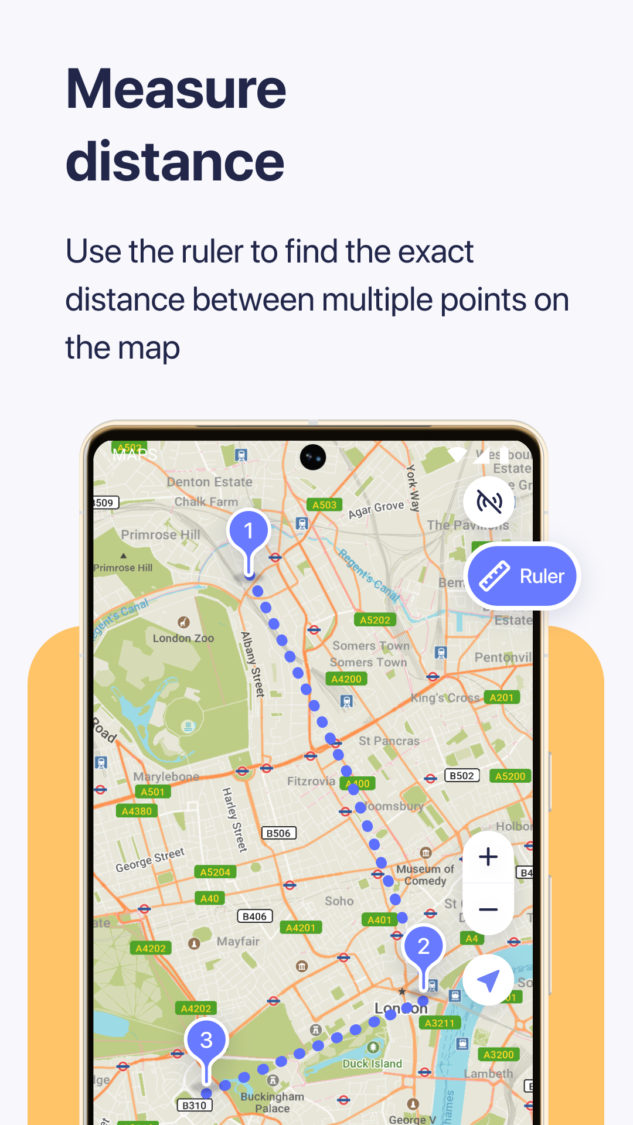
Pros: It includes walking paths, cycling routes, and public transport information. You can also bookmark locations for easy access later. The app allows you to search for points of interest and navigate without needing an internet connection. Moreover, it offers a community-driven aspect where users can contribute updates.
Cons: The app is ad-supported, which may be distracting for some users. Additionally, some features may require in-app purchases for enhanced functionality or additional map downloads.
You can find out more about Maps.me at Maps.me Official Site.
Sygic GPS Navigation
Sygic offers a robust offline navigation experience with detailed maps that are updated regularly. The app is designed primarily for drivers but also includes walking directions and points of interest.
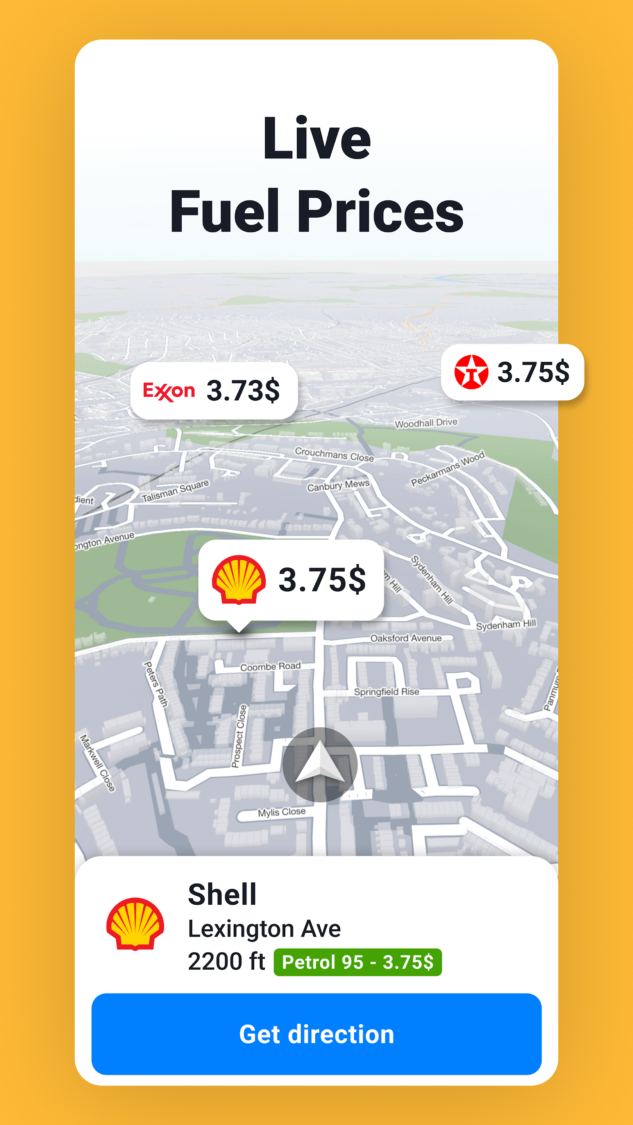
Pros: It features advanced lane guidance and speed limit warnings. The user interface is modern and easy to navigate, making it suitable for both novice and experienced drivers. Sygic also provides route planning based on vehicle type and traffic conditions.
Cons: Some advanced features require a paid subscription after a trial period, which may limit functionality unless you opt for the premium version. Additionally, the initial download size can be large due to the detailed maps.
You can learn more about Sygic at Sygic Official Site.
HERE WeGo
HERE WeGo allows users to download maps for over 100 countries and offers a variety of navigation options, including public transport information.
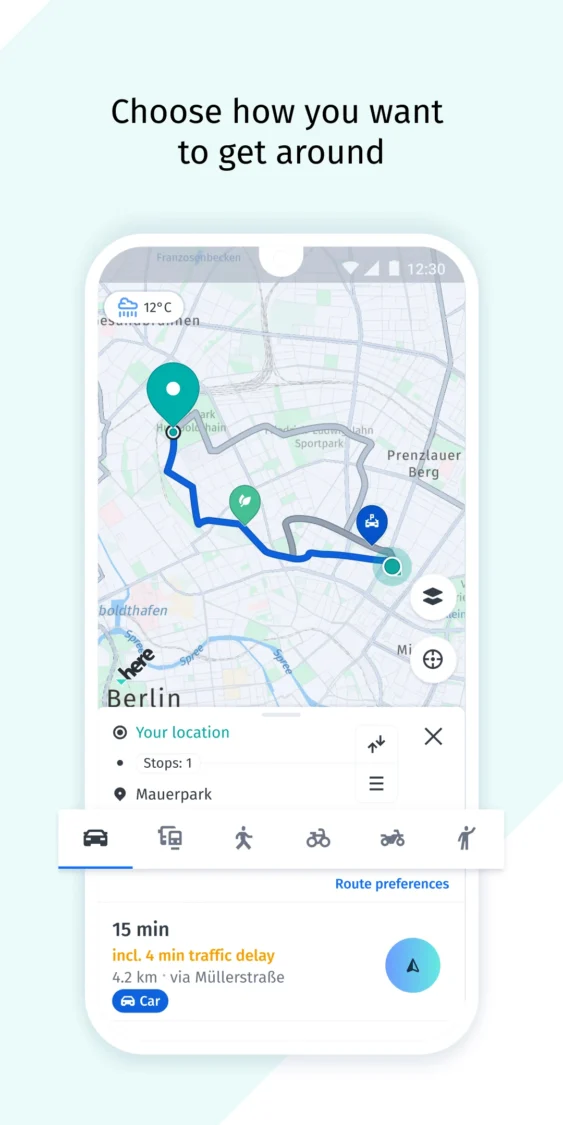
Pros: It provides reliable routing with real-time traffic updates and offline access to public transportation details in major cities. This makes it a great choice for urban explorers as well as road trippers looking for efficient routes.
Cons: Some users report that the app can be slow to load compared to others, especially when accessing large map files or during heavy traffic conditions. Additionally, certain features may not work as well without an internet connection.
You can check out HERE WeGo at HERE WeGo Official Site.
Google Maps
Google Maps is a popular choice that allows users to download specific areas for offline navigation. This feature is particularly useful when you anticipate losing cell service, such as in rural areas or during road trips. However, if you are concerned with privacy, you might want to consider alternatives to Google.
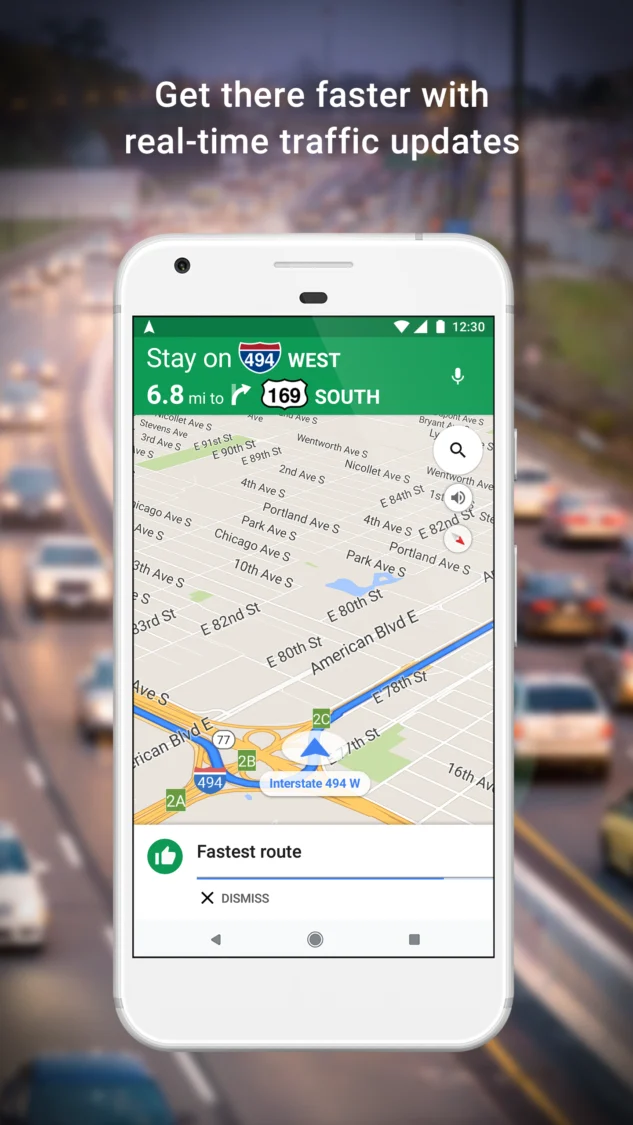
Pros: Google Maps offers comprehensive mapping features and is familiar to most users. You can access detailed directions, traffic updates, and points of interest like restaurants and gas stations. The app also integrates seamlessly with other Google services.
Cons: Downloaded maps expire after 30 days without updates, which may require regular management to ensure you have the latest information. Additionally, some features may not be available offline, such as live traffic data.
To download offline maps, simply search for the area you want, tap on the name or address at the bottom, and select “Download.” Learn more about offline maps on Google Maps at Google Support.
Keeping Your Phone Charged While Hiking
To ensure your phone stays charged while hiking, consider carrying a high-capacity power bank, ideally one with at least 10,000 mAh, allowing for multiple recharges. Lightweight options, like the Goal Zero Flip 24 Power Bank, are perfect for day hikes. If you’re on a longer trek, a solar charger can provide sustainable energy, though it may take longer to charge devices.
Before setting out, download offline maps to save battery life, and activate airplane mode when not using your phone to conserve power. Limit the use of battery-draining apps and enable power-saving mode to extend battery life.
Additionally, bring extra charging cables and plan your route with breaks where you can recharge if needed. By following these tips, you can enjoy your hike without the worry of running out of battery.
Conclusion
In conclusion, free offline map apps are invaluable resources for anyone looking to save money while navigating unfamiliar areas. With options like Google Maps, Maps.me, OsmAnd, Sygic GPS Navigation, and HERE WeGo available at your fingertips, you can choose the app that best fits your needs. By downloading maps ahead of time and utilizing the tips provided in this post, you can ensure a smooth travel experience without incurring extra costs. Embrace these tools as essential companions on your journeys!
