You’re being tracked. All of you. Yes, for all its talk of security, Google is tracking you. Relentlessly. It’s an open secret that the majority of Google’s revenue is based on advertising. So to make advertising more relevant, it needs to be attractive and meet the precise needs of the web surfer. How can this be achieved? Quite simply, by multiplying the techniques used to track users.
Rather than asking what Google collects, it’s actually simpler to ask what the giant doesn’t know about us. For years, the company has been scanning Gmail emails. And the same applies to those received in the mailbox, even if they were sent from another account.
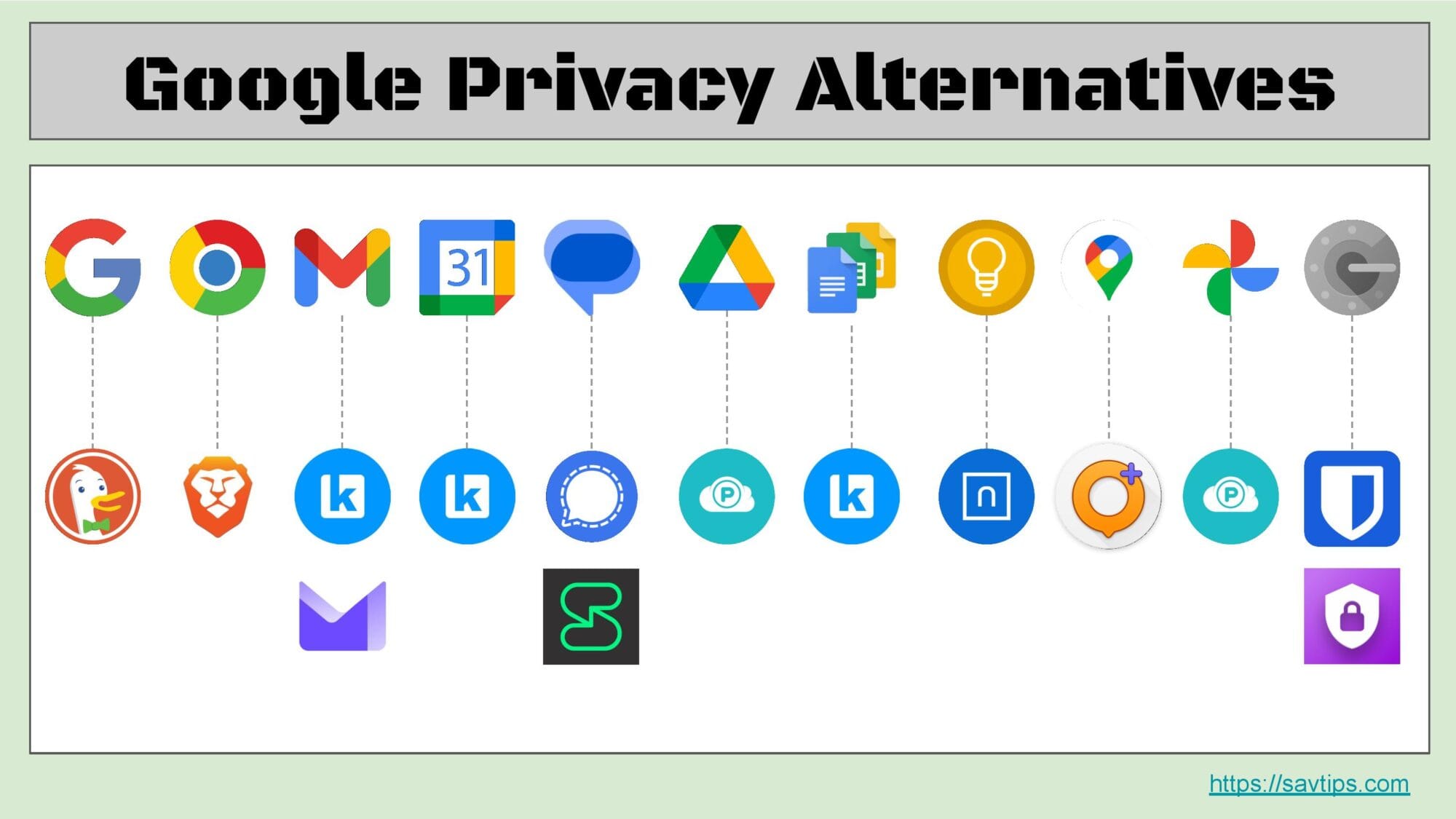
We made a comprehensive review of all alternatives you can choose to opt out from Google. Image available in JPG or PDF format.
Jump to...
Alternatives to Google Search
If you’re looking for alternatives to Google Search, you’re not alone. Many users are concerned about privacy and data tracking. Fortunately, several search engines prioritize user privacy while providing reliable search results. This blog post will explore three of the best free apps that respect your privacy. By switching to these alternatives, you can save your data and enjoy a more secure browsing experience.
DuckDuckGo: The Popular Privacy Champion
DuckDuckGo is perhaps the most well-known privacy-focused search engine. It does not track users or collect personal information. DuckDuckGo aggregates results from over 400 sources, including Bing and Yahoo, ensuring a diverse range of content. Users appreciate its straightforward interface and features like !bang, which allows direct searches on other sites.
However, some users have raised concerns about its reliance on third-party sources for results. Additionally, while DuckDuckGo does not create personal profiles, it does display ads based on search queries. Overall, it remains a solid choice for those prioritizing privacy.
Qwant: A European Alternative
Qwant is a French search engine designed to protect user privacy. It does not track users or store search history, providing a neutral overview of the internet. Qwant’s interface is clean and user-friendly, making it easy to navigate through various categories like news, images, and social media.
Despite its advantages, Qwant has faced challenges in delivering as comprehensive results as Google or Bing. Some users may find that it lacks certain features available in other search engines. Nevertheless, Qwant is an excellent option for those seeking a European alternative that respects privacy.
Brave Search: Independent and Private
Brave Search is part of the Brave ecosystem that includes a free privacy-focused browser. It uses its own index to provide search results, independent from major tech companies. Brave Search does not collect personal information or track users’ searches, making it a solid choice for privacy-conscious individuals.
The platform also offers features like non-personalized ads and an option to filter results based on preferences. However, being relatively new, some users may find its index less extensive compared to established players like Google. Still, Brave Search is rapidly gaining popularity for its commitment to user privacy.
Perplexity AI: Intelligent and Comprehensive
Perplexity AI is an innovative search engine that leverages advanced artificial intelligence to deliver detailed, conversational answers to user queries. It may not be as focused on privacy as the previous engines, but unlike traditional search engines, Perplexity synthesizes information from various sources, providing users with comprehensive insights rather than just a list of links. This approach allows for a more nuanced understanding of topics, making it an excellent choice for those seeking in-depth information.
The platform also emphasizes user engagement by allowing follow-up questions, which can lead to deeper exploration of subjects. However, as a relatively new player in the search engine landscape, some users may find its interface different from what they are accustomed to with established options like Google. Nevertheless, Perplexity AI is quickly gaining traction for its ability to enhance the search experience through intelligent responses and user-focused features. You can setup Perplexity as your default browser search engine on Firefox, Brave, (even Chrome if you still want to use it)…
Conclusion on searches
Choosing an alternative to Google Search can enhance your online privacy without sacrificing quality. DuckDuckGo offers a familiar interface with strong privacy policies, while Qwant provides a European perspective on search neutrality. Brave Search stands out with its independent indexing and integration with the Brave browser.
By exploring these options, you can save your data while enjoying a more private browsing experience. Consider trying these alternatives today to see which one suits your needs best.
Alternatives to Google Chrome
Finding a browser that respects your privacy is essential in today’s digital landscape. Many users are looking for alternatives to Google Chrome that offer better privacy features. This blog post will explore some of the best free browser alternatives that prioritize user privacy. By switching to these browsers, you can save your data and enhance your online security.
Brave: A Privacy-Focused Experience
Brave is a Chromium-based browser that blocks ads and trackers by default. It aims to provide a faster browsing experience while protecting user privacy. Users appreciate its built-in ad blocker and the ability to earn cryptocurrency by opting into privacy-respecting ads. However, some may find the rewards system confusing or unnecessary. For more information, visit Brave’s official site.
Firefox: Customizable and Secure
Firefox is a popular open-source browser known for its strong privacy features. It includes options like Enhanced Tracking Protection and the ability to block social media trackers. Users can customize their experience with various add-ons and settings. On the downside, Firefox may consume more system resources compared to lighter browsers. To learn more about Firefox, check out Mozilla’s website.
DuckDuckGo Browser: Search with Privacy
The DuckDuckGo browser focuses on providing a private search experience without tracking user data. It offers features like website protection and automatic encryption for secure browsing. Users enjoy its straightforward interface and commitment to privacy. However, it may lack some advanced features found in other browsers. For additional details, visit DuckDuckGo’s app page.
Incognito Browser: Advanced Privacy Features
Incognito Browser is designed for users who prioritize anonymity online. It blocks ads, prevents third-party tracking, and hides your digital fingerprint. This browser also supports Web3 browsing, allowing access to decentralized applications. While it offers robust privacy tools, some users may find its interface less intuitive than mainstream browsers. For more information, visit Incognito Browser’s site.
Tor Browser: Ultimate Anonymity
Tor Browser is a specialized tool for those seeking maximum anonymity online. It routes your internet traffic through multiple servers, making it difficult to trace your activity back to you. Users appreciate its strong focus on privacy and security. However, the browsing speed can be slower due to the multiple layers of encryption. To explore Tor further, visit the Tor Project website.
Conclusion on browsers
Switching from Google Chrome to a more privacy-focused browser can significantly enhance your online security. Brave offers a fast experience with built-in ad blocking, while Firefox provides extensive customization options.
The DuckDuckGo browser ensures private searching without tracking, and Incognito Browser focuses on anonymity with advanced features. For those seeking ultimate privacy, Tor Browser is an excellent choice despite its slower speeds.

Alternatives to Gmail
Finding a free mailbox that respects your privacy is crucial in today’s digital age. Many users are looking for alternatives to Google Gmail that offer better security and privacy features. In this blog post, we will explore several free email services that prioritize user privacy. These alternatives not only protect your data but also provide useful features to enhance your emailing experience.
Infomaniak: Privacy-Focused Email Hosting
Infomaniak is a Swiss-based email service that prioritizes user privacy and data protection. It offers secure email hosting with features like anti-spam filters and unlimited aliases. Infomaniak’s servers are located in Switzerland, which has strict data protection laws.
However, the free plan may have some limitations compared to their paid offerings, particularly regarding storage capacity. For more information about Infomaniak’s services, visit Infomaniak.
ProtonMail: Secure and Private Email
ProtonMail is a well-known email service that offers end-to-end encryption. This means that only you and the recipient can read the emails. ProtonMail does not require any personal information to sign up, ensuring your anonymity. The user-friendly interface makes it easy to navigate, even for those new to encrypted email.
However, the free version has limited storage of 500 MB, which might not be sufficient for heavy users. Additionally, some advanced features are only available in the paid plans. To explore more about ProtonMail, visit ProtonMail.
Mailfence: Feature-Rich and Secure
Mailfence is another excellent alternative that emphasizes privacy and security. Based in Belgium, it operates under strict EU privacy laws. Mailfence supports OpenPGP encryption, allowing users to send secure emails easily. The platform also includes features like a calendar, document storage, and group functionalities.
While Mailfence offers a robust set of features, its subject lines and email addresses are not encrypted. This could be a concern for some users focused on maximum privacy. For more details on Mailfence, check out Mailfence.
Tutanota: Simple and Secure Email Service
Tutanota is a user-friendly email service that provides end-to-end encryption for all emails. It is designed with privacy in mind and does not track user data or display ads. Tutanota offers a free plan with 1 GB of storage and allows users to create custom domains.
The downside is that the free version has limited functionality compared to paid plans, which include additional storage and features. However, Tutanota remains a strong choice for those seeking a straightforward and secure email solution. Learn more about Tutanota at Tutanota.
Mailbox.org: A Comprehensive Email Solution
Mailbox.org offers a secure email experience with various features including cloud storage and integrated calendar functionality. It focuses on user privacy by allowing anonymous registration without personal details. Mailbox.org uses SSL/TLS encryption to protect your emails.
The downside is that while it provides many features for free, some advanced functionalities require a subscription. For further details on Mailbox.org, check out Mailbox.org.
Conclusion on mails
Selecting an alternative to Google Gmail depends on your specific needs regarding privacy and functionality. ProtonMail excels in encryption while Mailfence offers a feature-rich experience.
Tutanota is perfect for those seeking simplicity without compromising security. Infomaniak provides robust privacy protections within Switzerland’s legal framework.
Lastly, Mailbox.org combines various tools into one platform while maintaining user privacy. By considering these options carefully, you can find an email service that aligns with your values without sacrificing functionality.
Alternatives to Google Calendar
Finding a calendar app that respects your privacy is essential in today’s digital age. Many users are looking for alternatives to Google Calendar that do not track their data. Fortunately, several free apps prioritize user privacy while offering robust features. This post will explore some of the best alternatives to Google Calendar, highlighting their pros and cons.
Infomaniak: Swiss-Made Privacy
Infomaniak offers a secure calendar solution based in Switzerland, known for its strict data protection laws. This app allows users to manage events and share calendars without compromising their privacy. Infomaniak also provides additional features like task management and synchronization across devices. However, some users may find the interface less intuitive than other options. Despite this, Infomaniak remains a solid choice for those prioritizing data security.
Tuta Calendar: End-to-End Encrypted Solution
Tuta Calendar is an excellent choice for those seeking maximum privacy. It offers end-to-end encryption, ensuring that only you have access to your calendar data. The app is user-friendly and integrates seamlessly with Tuta Mail, providing a complete privacy-focused experience. However, some users may find the interface less familiar compared to Google Calendar. Overall, Tuta is a strong contender for anyone looking to protect their scheduling information.
Proton Calendar: Privacy at Its Core
Proton Calendar is another fantastic alternative that emphasizes user privacy. Developed by the team behind Proton Mail, this calendar app uses zero-knowledge encryption. This means not even Proton can access your events or data. The app supports reminders and works across devices, making it convenient for daily use. A downside is that it may lack some advanced features found in more established apps, but its commitment to privacy makes it worthwhile.
Nextcloud: Self-Hosted Flexibility
Nextcloud is an open-source platform that allows you to host your own calendar service. This gives you full control over your data and ensures complete privacy. Nextcloud integrates well with various apps and offers features like file sharing and collaboration tools. However, setting up Nextcloud requires some technical knowledge and may not be suitable for everyone. For those comfortable with technology, Nextcloud is a powerful option.
Conclusion on calendar
Selecting the best alternative to Google Calendar depends on your specific needs and preferences. Tuta Calendar provides top-notch security with its end-to-end encryption, while Proton Calendar focuses on user privacy with zero-knowledge encryption.
Infomaniak offers a Swiss-made solution that combines functionality with strong data protection. Lastly, Nextcloud provides a self-hosted option for users who want complete control over their data.
Alternatives to Google Messages
In today’s digital age, protecting your privacy while communicating is essential. Google Messages is a popular choice, but many users seek alternatives that prioritize security. This blog post explores several free messaging apps that respect user privacy. By choosing these alternatives, you can save your data and enjoy secure communication.
Signal: The Gold Standard of Secure Messaging
Signal is widely recognized as one of the most secure messaging apps available. It offers end-to-end encryption for all messages, ensuring that only the sender and recipient can read them. Signal also allows users to send disappearing messages, enhancing privacy further. However, it requires a phone number for registration, which may deter some users concerned about anonymity.
Pros include strong encryption and a user-friendly interface. On the downside, some features may be limited if you prefer not to share your phone number.
Threema: Anonymity at Its Best
Threema is an excellent choice for those who value anonymity. This app does not require any personal information like a phone number or email address to create an account. Instead, users are identified by a randomly generated ID. Threema also offers end-to-end encryption and allows users to send texts, voice messages, and files securely.
The advantages of Threema include its strong focus on privacy and the ability to use it anonymously. However, it comes with a small fee, which may not appeal to everyone.
Dust: Temporary Messaging for Sensitive Information
Dust is designed for users who want to share sensitive information without leaving traces. This app automatically deletes messages after a set time, ensuring that nothing remains on the server. Dust also prevents screenshots, adding an extra layer of security for private conversations.
The pros of using Dust include its focus on temporary messaging and robust privacy features. However, it lacks some standard messaging functionalities like video calls and large file sharing.
Zangi: Secure Communication Without Data Collection
Zangi offers end-to-end encryption for all communications without collecting user data. This app provides a truly private communication space where users can send messages and share files securely. Zangi does not require a mobile number for registration, enhancing user privacy.
The benefits of Zangi include its commitment to data protection and ease of use. However, it currently lacks multi-device support, which may be inconvenient for some users.
Conclusion on messaging
When looking for alternatives to Google Messages, consider your privacy needs and communication preferences. Signal offers top-notch security but requires a phone number. Threema provides anonymity but comes at a cost. Dust focuses on temporary messaging while Zangi emphasizes data protection without requiring personal information.

Alternatives to Google Keep
If you are looking for alternatives to Google Keep, you are not alone. Many users seek apps that prioritize privacy while offering robust note-taking features. This blog post will explore three excellent free alternatives that respect your privacy. Each option provides unique functionalities that can help you stay organized without compromising your data security.
Standard Notes: Secure and Simple
Standard Notes is a powerful note-taking app focused on privacy and security. It offers end-to-end encryption, ensuring that only you can access your notes. The app is simple to use and supports various formats, including text, markdown, and code snippets. However, while the basic version is free, some advanced features require a subscription. Users who prioritize security will find Standard Notes appealing, but those seeking extensive features may need to consider the premium version.
Joplin: Open-Source Flexibility
Joplin is an open-source note-taking application that allows users to manage their notes and tasks effectively. It supports markdown formatting and offers synchronization across devices via cloud services like Dropbox or Nextcloud. Joplin is highly customizable, making it suitable for various user needs. However, the setup process can be complex for some users, especially those unfamiliar with open-source software. Overall, Joplin is an excellent choice for users who want flexibility and control over their data.
Carnet: Feature-Rich and User-Friendly
Carnet is a free note-taking app that combines ease of use with robust features. It offers a WYSIWYG editor, dark mode, and the ability to sync notes with Nextcloud or its server. Users appreciate its clean interface and the ability to import notes from Google Keep easily. However, some may find that it lacks advanced organizational features compared to other apps. Carnet is ideal for those looking for a straightforward yet effective note-taking solution.
Conclusion on taking notes
Selecting the best alternative to Google Keep depends on your specific needs and preferences. If privacy is your top priority, Standard Notes is an excellent choice with its strong encryption features. For users seeking flexibility and customization, Joplin stands out as a powerful open-source option. Lastly, Carnet offers a user-friendly experience with essential features for everyday note-taking.
Alternatives to Google Drive
pCloud: Flexible and Secure
pCloud is another strong alternative that combines flexibility with robust security features. It uses zero-knowledge encryption, ensuring that only you can decrypt your files. pCloud offers a generous free plan with 10 GB of storage and allows easy file sharing. However, some advanced features require a paid subscription. For further details, visit pCloud.
Finding a reliable alternative to Google Drive can be challenging. Many users seek options that prioritize privacy and security. Fortunately, several free apps offer excellent features while respecting your data. This post will explore three of the best alternatives to Google Drive. Each option provides unique benefits, ensuring you can save your files securely.
Tresorit: Great Choice for Privacy
Tresorit is a Swiss-based cloud storage service known for its strong security features. It offers end-to-end encryption, ensuring that only you can access your files. Tresorit is user-friendly and integrates well with tools like Outlook and Gmail. However, the free version has limited storage compared to other services. For more information, visit Tresorit.
MEGA: Generous Free Storage
MEGA is an excellent choice for individuals looking for substantial free storage. It offers 15 GB of free space, which can be increased through various tasks. MEGA also provides end-to-end encryption, meaning your files are secure from prying eyes. However, it has daily data transfer limits that may hinder large uploads. To learn more about MEGA, check out MEGA.
Conclusion
Selecting the right alternative to Google Drive depends on your specific needs. Tresorit excels in privacy-focused features, while MEGA provides generous free storage options. pCloud offers a balance of flexibility and security, making it suitable for various users.
Alternatives to Google Docs and Sheets
Finding alternatives to Google Docs and Sheets, the Office solution of Google, can enhance your productivity while respecting your privacy. Many users are concerned about data security and prefer tools that do not track their activities. Fortunately, several free applications offer similar functionalities without compromising privacy. This blog post will explore three top alternatives that you can use to create and manage documents securely.
Infomaniak: Almost as Good as gDrive
Infomaniak offers a suite of online tools including document editing and spreadsheet capabilities. Based in Switzerland, it emphasizes data protection and privacy compliance with strict European regulations. Users appreciate its clean interface and collaborative features that allow multiple users to work on documents simultaneously.
However, Infomaniak’s free plan has limitations on storage and features compared to paid options. Users looking for extensive functionalities might need to consider upgrading their plan. To learn more about Infomaniak’s offerings, visit Infomaniak.
Proton Docs: Privacy Focused
Proton Docs is a privacy-focused alternative that allows users to create and edit documents securely. It features end-to-end encryption, ensuring that your data remains private. The interface is user-friendly, making it easy for anyone to navigate. A significant advantage is its integration with other Proton services, like Proton Mail and Proton Drive.
However, users must have a Proton account to collaborate on documents. Also, while the free tier offers ample storage, advanced features may require a subscription. For more information, visit Proton Docs.
CryptPad: Even Higher Privacy
CryptPad is an open-source collaborative platform that prioritizes user privacy. It allows you to create various document types, including spreadsheets and rich text documents. One of its standout features is that it can be used without creating an account, which enhances privacy further.
On the downside, some users may find the interface less polished compared to Google Docs. Additionally, while it offers many features for free, premium options are available for those who need more storage or functionalities. Check out more about CryptPad at CryptPad.
Conclusion on cloud storage
Choosing alternatives to Google Docs and Sheets can significantly enhance your privacy while maintaining productivity. Proton Docs, CryptPad, and Infomaniak are excellent options that respect user data. Each of these tools offers unique features tailored to different needs.

Alternatives to Google Maps
Finding a reliable navigation app that respects your privacy can be challenging. Many users are looking for alternatives to Google Maps that do not track their every move. Fortunately, there are several free apps available that provide offline maps that prioritize user privacy while still providing excellent navigation features. This post will explore some of the best alternatives to Google Maps, highlighting their pros and cons.
OsmAnd: Comprehensive Features with Strong Privacy
OsmAnd is another excellent alternative that emphasizes user privacy. This app allows you to download maps for offline use and provides various features such as hiking and cycling routes. OsmAnd uses OpenStreetMap data, ensuring community-driven updates and accuracy. However, some users report that the app can be slow to load and may have a steeper learning curve compared to other navigation apps. Despite these minor drawbacks, OsmAnd’s commitment to privacy makes it a worthwhile option.
HERE WeGo: User-Friendly and Privacy-Focused
HERE WeGo is an excellent alternative that offers detailed maps and navigation without compromising your privacy. The app allows users to download maps for offline use, making it convenient for travelers. It also provides public transport information and real-time traffic updates. However, some users may find that the app’s interface is less intuitive compared to Google Maps. Additionally, while HERE WeGo does not store personal data, it does use some behavioral advertising which can be adjusted in the settings.
Maps.Me: Offline Navigation with Points of Interest
Maps.Me is a great choice for those who need offline navigation. This app uses OpenStreetMap data and allows users to download entire maps for offline access. It includes a wealth of points of interest such as restaurants, hotels, and hiking trails. The downside is that while the app is free, it does display location-based ads, which means some data is collected to serve these ads. Nevertheless, Maps.Me remains a solid option for outdoor enthusiasts and travelers looking to save on data usage.
OpenStreetMap: Community-Driven Navigation
OpenStreetMap is a non-profit mapping platform built by volunteers worldwide. It offers a simple interface for getting directions without behavioral ads or tracking user data. Users can easily contribute by adding new locations or correcting existing ones. However, OpenStreetMap lacks some advanced features found in other apps, such as real-time traffic updates or extensive points of interest. Still, it remains a reliable choice for those seeking straightforward navigation without compromising privacy.
Conclusion on offline maps
Selecting the right alternative to Google Maps depends on your specific needs and preferences. HERE WeGo provides user-friendly navigation with offline capabilities, while Maps.Me excels in outdoor navigation with extensive points of interest. OsmAnd offers comprehensive features with strong privacy practices, making it ideal for users who prioritize data security. Lastly, OpenStreetMap serves as a community-driven solution that values user contributions.
Alternatives to Google Photos
Finding a suitable alternative to Google Photos can be a challenge, especially for those concerned about privacy. Fortunately, several free apps prioritize user privacy while offering excellent photo storage and management features. This post will explore some of the best alternatives to Google Photos, highlighting their pros and cons.
Piwigo: A Flexible Photo Management Solution
Piwigo is an open-source platform designed for users who want to manage and showcase their photos effectively. It allows you to upload images from various sources, including mobile applications and desktop software. Piwigo offers numerous templates and plugins, enabling you to customize your photo presentation. However, setting up Piwigo may require some technical knowledge, especially for self-hosting. Additionally, while it collects some non-personally identifiable data, it complies with GDPR regulations to protect user privacy.
Piktures: An Intuitive Gallery App
Piktures is an Android-only app that serves as a great alternative to Google Photos. It features a clean interface and automatically organizes your photos by date and location. The app also includes a calendar view for easy navigation through your photo history. While Piktures is free to use, some advanced features like Dropbox syncing and secure PIN protection require a premium subscription. Overall, it’s an excellent choice for users seeking simplicity without sacrificing functionality.
Flickr: A Community-Driven Photo Platform
Flickr has long been a favorite among photographers for its robust community features and extensive storage options. Users can upload up to 1,000 photos and videos for free, making it perfect for casual photographers. Flickr offers built-in editing tools and allows users to follow others, creating a social media-like experience. However, the free version does include ads, which may detract from the user experience. For those who need more storage, Flickr Pro offers unlimited uploads with additional features.
Nextcloud: Self-Hosted Privacy Control
Nextcloud is an open-source solution that gives users complete control over their data. By self-hosting Nextcloud, you can store your photos securely while enjoying features like file sharing and syncing across devices. This option is ideal for users who prioritize privacy and want to avoid third-party services. However, self-hosting requires some technical skills and resources to set up properly. Still, Nextcloud remains an excellent choice for those looking to take charge of their data.
Here’s a paragraph about the Fossify Gallery app, using the provided Nextcloud template:
Fossify Gallery: Open-Source Media Management
Fossify Gallery is an open-source application that gives users control over media files. By using Fossify Gallery, you can manage your photos and videos offline on your phone, enjoying features like organization, editing, and viewing without relying on third-party cloud services. This option is ideal for users who prioritize privacy and want an ad-free, lightweight gallery app which is not sync to any cloud. Still, Fossify Gallery remains an excellent choice for those looking to take charge of their media, and is part of the Fossify apps suite.
Conclusion on photo management
Selecting the best alternative to Google Photos depends on your specific needs and preferences. Piwigo offers flexibility in photo management with customization options, while Piktures provides an intuitive gallery experience.
Flickr excels in community engagement and sharing capabilities but comes with storage limits in its free version. Lastly, Nextcloud empowers users with complete control over their data through self-hosting.

Alternatives to YouTube
Finding a video platform that respects your privacy can be a challenge. Many users are looking for alternatives to Google YouTube that do not track their viewing habits. Fortunately, several free apps prioritize user privacy while still offering a wide range of video content. This post will explore some of the best alternatives to Google YouTube, highlighting their pros and cons.
Vimeo: High-Quality Video Content
Vimeo is a popular alternative known for its high-quality video content. It offers a clean interface and supports 4K uploads, making it ideal for creators who prioritize video quality. Vimeo does not display ads on its platform, which enhances the viewing experience. However, the free plan limits users to 500MB of uploads per week, which may not be sufficient for heavy users. Additionally, while Vimeo collects some data, it has a strong privacy policy that does not sell user information.
D.tube: Decentralized and Ad-Free
D.tube is a decentralized video platform that allows users to upload and share videos without ads. It uses blockchain technology to store videos securely, ensuring that user data is protected. D.tube also rewards content creators with cryptocurrency, encouraging quality contributions. However, the platform may have fewer mainstream videos compared to YouTube. Additionally, as a decentralized platform, it may have occasional performance issues.
Piped: User-Friendly and Privacy-Focused
Piped is an open-source front end for YouTube that emphasizes privacy. It allows users to watch YouTube videos without ads and without exposing their IP addresses to Google. Piped is user-friendly and supports features like the SponsorBlock API, allowing users to skip sponsorship segments in videos automatically. However, since it relies on YouTube’s content, some users may find it limited in terms of original content compared to dedicated platforms.
Invidious: Lightweight and Open Source
Invidious is another open-source alternative that provides a lightweight way to access YouTube videos without ads or tracking. It offers multiple instances hosted by various individuals worldwide, ensuring flexibility in access. Invidious does not use the official YouTube API, minimizing data shared with Google. However, availability may vary depending on the instance you choose to use. Some users may also find the interface less polished compared to mainstream platforms.
Conclusion on video streaming
Selecting the best alternative to Google YouTube depends on your specific needs and preferences. Vimeo offers high-quality content with a clean interface but has upload limits on the free plan. D.tube provides a decentralized experience with cryptocurrency rewards but may lack mainstream videos.
Piped focuses on user privacy while allowing access to YouTube content without ads, whereas Invidious offers a lightweight option with minimal data sharing.
Alternatives to Google News
Staying informed is essential, but many users are concerned about their privacy while using news apps. Fortunately, there are several alternatives to Google News that prioritize user privacy. These apps provide reliable news coverage without tracking your every move. In this post, we will explore some of the best free news apps that respect your privacy, highlighting their pros and cons.
Feedly: Customizable News Reader
Feedly is a powerful RSS feed reader that allows users to customize their news sources. You can subscribe to various blogs and news sites while keeping your data private. Feedly’s interface is user-friendly and visually appealing, making it easy to browse through articles. However, the free version has limitations on the number of sources you can follow. Despite this, Feedly remains a great option for users who want control over their news consumption without sacrificing privacy.
DuckDuckGo: Privacy-Focused News Aggregation
DuckDuckGo is primarily known as a search engine, but it also offers a news aggregation feature. This app provides news articles based on your search queries without tracking your personal data. Users can enjoy a clean interface and access to a variety of news sources. However, the selection of news may not be as extensive as other dedicated news apps. DuckDuckGo excels in protecting your privacy while delivering relevant news articles based on your interests.
Qwant: A European Alternative
Qwant is a privacy-oriented search engine based in France that also aggregates news from various sources. It does not track users or store personal information, ensuring a secure browsing experience. Qwant provides a neutral overview of the internet with no personalized ads based on user profiles. However, some users may find the interface less intuitive compared to mainstream news apps. Overall, Qwant is an excellent choice for those looking for a European alternative that respects privacy.
NewsBreak: Local News Focus
NewsBreak specializes in delivering local news tailored to your location. The app provides updates on community events, weather, and crime reports without tracking user data. Users appreciate its emphasis on local content and real-time notifications. However, some may find the national news coverage limited compared to other platforms. NewsBreak is an excellent choice for those interested in staying informed about their local community while maintaining privacy.
Conclusion on news
Selecting the best alternative to Google News depends on your individual preferences and needs. DuckDuckGo offers privacy-focused news aggregation while Qwant provides a European alternative with strong privacy practices.
Feedly allows for customizable news reading experiences, and NewsBreak focuses on local content without compromising user data.
Alternatives to Google Play Store
Finding a reliable app store that respects your privacy can be challenging. Many users seek alternatives to the Google Play Store that do not track their activities. Fortunately, several free app stores prioritize user privacy while offering a wide range of applications. This post will explore some of the best alternatives to the Google Play Store, highlighting their pros and cons.
F-Droid: Open-Source and Privacy-Focused
F-Droid is an excellent alternative for users who value open-source software. It is a privacy-focused app marketplace. The f-droid app store exclusively offers free and open-source applications, allowing users to inspect the source code for transparency. It provides a variety of apps that prioritize user privacy and security. However, navigating F-Droid may require some learning, as it differs from traditional app stores in its layout and functionality. Overall, F-Droid is a great choice for those who want to save their privacy while enjoying quality apps.
APKMirror: Trusted APK Repository
APKMirror is a popular choice for users looking for a trusted source of APK files. The platform offers a vast library of apps that are vetted by the APKMirror team, ensuring safety during downloads. Users can find apps that may not be available on the Google Play Store due to regional restrictions. However, downloading APKs requires some technical knowledge, which might deter less experienced users. Despite this, APKMirror remains a reliable option for those comfortable with APK installations.
Aptoide: User-Friendly Alternative
Aptoide is an independent app store that boasts a vast selection of applications. It allows users to create their own stores and share apps with others. Aptoide does not require registration, making it easy to use. However, some users have raised concerns about the safety of certain apps available on the platform since it does not have strict vetting processes like other stores. Nevertheless, Aptoide remains an attractive option for those seeking diverse applications without compromising too much on privacy.
Amazon App Store: A Trusted Name
Amazon App Store offers a familiar interface backed by Amazon’s reputation as a trusted brand. It provides a selection of apps that are often exclusive to its platform. Users can benefit from regular promotions and discounts on popular applications. However, the Amazon App Store may not have as extensive a library as Google Play Store, limiting choices for some users. Despite this limitation, it is still a solid alternative for those who appreciate Amazon’s ecosystem.
Uptodown: Safe Open Marketplace
Uptodown serves as an open marketplace alternative that does not require sign-ups or fees. Users can browse and download APKs directly from the website or through the app store. Each listing is verified for safety, ensuring a secure downloading experience. However, Uptodown primarily focuses on freemium apps and may not support paid applications fully yet. Still, it provides an excellent option for those looking to explore new apps without restrictions.
Conclusion on alternate stores
Selecting the best alternative to the Google Play Store depends on your specific needs and preferences. F-Droid offers transparency with open-source options while APKMirror provides a trusted source for APK downloads.
Aptoide stands out with its user-friendly interface and diverse app selection, while Amazon App Store delivers reliability backed by a well-known brand. Uptodown offers freedom in exploring new applications without registration requirements.

Conclusion on Alternatives to Google
Switching to alternatives to Google services offers a plethora of options that can greatly enhance your privacy. Numerous search engines help you avoid tracking of your search history, while secure email providers ensure your messages remain private with end-to-end encryption. A wide range of privacy-focused cloud storage solutions keeps your files secure from unauthorized access. You can choose from various browsers that prevent trackers from monitoring your online behavior. Additionally, alternative mapping services ensure your location data is not stored, and respectful analytics platforms provide insights without compromising personal information. This abundance of choices empowers you to regain control over your digital footprint and create a safer online experience.
